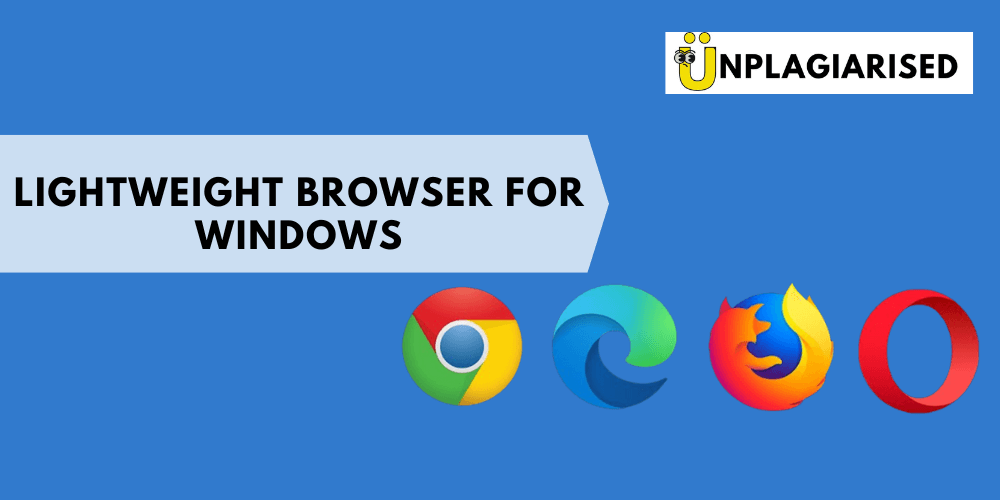
In today’s fast-paced digital world, web browsing has become an integral part of our daily lives. Whether it’s for work, research, entertainment, or communication, having a reliable and efficient web browser is essential. While popular browsers like Chrome, Firefox, and Safari offer robust features and functionality, they can sometimes be resource-intensive and slow, especially on older or less powerful machines. This is where lightweight browsers come into play. In this article, we will explore the eight best lightweight browsers for Windows, highlighting their features, pros, and cons to help you make an informed choice.
Introduction
Before we delve into the list of the best lightweight browsers, let’s first understand what exactly a lightweight browser is. In simple terms, a lightweight browser is designed to provide a streamlined and efficient web browsing experience with minimal system resource usage. These browsers prioritize speed, performance, and resource optimization, making them ideal for devices with limited processing power or low memory.
Importance of Lightweight Browsers
The importance of lightweight browsers cannot be overstated, especially in scenarios where system resources are scarce or need to be allocated to other demanding applications. Lightweight browsers excel in delivering a fast and responsive browsing experience while consuming minimal system resources. They can be a lifesaver for older computers, laptops, or netbooks with limited hardware capabilities, ensuring smooth web navigation without the frustration of sluggish performance.
Factors to Consider When Choosing a Lightweight Browser
When selecting a lightweight browser for your Windows device, several factors should be taken into account to ensure you choose the most suitable option for your needs. Let’s explore these factors:
Speed and Performance
One of the primary reasons for opting for a lightweight browser is to enjoy faster web page loading times and overall snappy performance. Look for browsers that prioritize speed optimization and are known for their swift rendering capabilities.
Resource Usage
Efficient utilization of system resources is a key characteristic of lightweight browsers. Consider browsers that consume less memory, CPU power, and battery life, allowing your device to run smoothly even during extended browsing sessions.
User Interface
A user-friendly interface enhances the browsing experience. Look for browsers with intuitive layouts, easy navigation, and customizable options to personalize your browsing environment.
Features and Customization Options
While lightweight browsers are designed to be minimalistic, they should still offer essential features and customization options. Consider the availability of features like bookmark management, tab organization, privacy settings, and extensions/add-ons support.
Security and Privacy
Online security and privacy are crucial in today’s digital landscape. Ensure that the lightweight browser you choose implements robust security measures such as HTTPS encryption, phishing protection, and ad-blocking capabilities.
Compatibility
Check the compatibility of the lightweight browser with your Windows version and other software you regularly use. It’s essential to have a browser that seamlessly integrates with your operating system.
7 Best Lightweight Browsers for Windows
Now, let’s dive into the list of the eight best lightweight browsers for Windows, each offering unique features and benefits:
1. Mozilla Firefox
Mozilla Firefox has long been a popular choice among web users, known for its speed and versatility. While it may not be the lightest browser on the market, its efficient resource management and customizable features earn it a spot on our list. Firefox offers a streamlined user interface and a vast library of extensions, allowing you to tailor your browsing experience to your preferences.
With its Quantum engine, Firefox delivers enhanced performance, faster page loading, and improved memory management. It also boasts strong privacy and security features, including tracking protection and built-in phishing protection. Whether you’re a casual internet user or a power user, Firefox is a reliable lightweight browser choice for Windows.
2. Google Chrome
Google Chrome, developed by tech giant Google, is one of the most widely used web browsers today. While Chrome is not traditionally known for being lightweight, recent updates have focused on optimizing its performance and reducing resource usage. It now offers a range of features aimed at providing a faster and smoother browsing experience.
Chrome’s minimalist design, combined with its powerful rendering engine, makes it an excellent choice for Windows users seeking speed and efficiency. It also integrates seamlessly with other Google services, such as Gmail and Google Drive. Chrome’s extensive library of extensions further enhances its functionality, allowing you to customize the browser to suit your needs.
3. Microsoft Edge
Microsoft Edge, the successor to Internet Explorer, has undergone significant improvements in recent years. Built on the Chromium engine, Edge combines speed, security, and compatibility, making it a noteworthy lightweight browser for Windows. It offers a clean and intuitive interface, making it easy to navigate the web.
Edge includes several useful features, such as built-in tracking prevention, password monitoring, and a comprehensive collections tool for organizing web content. With its tight integration with the Windows operating system, Edge provides a seamless browsing experience that takes full advantage of Windows functionalities.
4. Opera
Opera is a lesser-known browser that deserves recognition for its lightweight nature and feature-rich browsing experience. It offers a range of tools designed to enhance productivity, including a built-in ad blocker, a free VPN for enhanced privacy, and a snapshot tool for capturing and editing web content.
Opera’s Turbo mode compresses web pages, reducing data usage and speeding up browsing on slower connections. It also has a unique sidebar feature that provides quick access to bookmarks, messaging apps, and other useful tools. If you’re looking for a lightweight browser with innovative features, Opera is worth considering.
5. Brave
Brave is a privacy-focused browser that combines a lightweight design with robust security features. It blocks intrusive ads and trackers by default, resulting in a faster and safer browsing experience. Brave’s emphasis on privacy extends to its built-in HTTPS Everywhere feature, which ensures secure connections to websites whenever possible.
This browser also introduces a unique concept called Brave Rewards, allowing users to earn cryptocurrency (BAT) by opting into privacy-respecting ads. If you value both speed and privacy, Brave is a top lightweight browser choice for Windows.
6. Vivaldi
Vivaldi is a highly customizable browser that offers a lightweight alternative for Windows users. It caters to power users who appreciate extensive customization options and advanced features. With Vivaldi, you can personalize almost every aspect of your browsing experience, from the user interface to tab management and keyboard shortcuts.
This browser also prioritizes user privacy by offering features like ad and tracker blocking, as well as a built-in screenshot tool. Vivaldi’s resource-efficient design and customizable interface make it an attractive lightweight browser option for Windows.
7. Midori
Closing our list is Midori, a lightweight and open-source browser designed specifically for efficiency. It utilizes the WebKit rendering engine, ensuring fast and reliable page loading. Midori’s user-friendly interface and low system resource requirements make it a great choice for older or less powerful Windows computers.
Despite its lightweight nature, Midori doesn’t skimp on features. It supports HTML5 and CSS3, provides a private browsing mode, and allows users to customize various aspects of the browser. If you’re looking for a simple yet effective lightweight browser for Windows, give Midori a try.
Frequently Asked Questions (FAQs)
Q1: What is a lightweight browser? A lightweight browser is a web browser that consumes fewer system resources, such as memory and processing power, compared to heavier counterparts. They are designed to provide a fast and efficient browsing experience, particularly on devices with limited hardware capabilities.
Q2: Why should I use a lightweight browser on Windows? Using a lightweight browser on Windows offers several advantages. It can help improve overall system performance, reduce memory usage, and enhance browsing speed. Lightweight browsers are particularly beneficial for users with older or less powerful computers, as they can provide a smoother browsing experience without straining system resources.
Q3: Can lightweight browsers support extensions and add-ons? Yes, many lightweight browsers support extensions and add-ons. While their extension libraries may not be as extensive as those of heavyweight browsers, lightweight browsers often offer popular and essential extensions for customization and additional functionality.
Q4: Are lightweight browsers less secure than mainstream browsers? Not necessarily. While mainstream browsers like Firefox and Chrome often prioritize security and regularly release updates, lightweight browsers can also provide robust security features. It’s essential to choose a lightweight browser that offers built-in security measures like anti-tracking and phishing protection to ensure a safe browsing experience.
Q5: Can lightweight browsers handle modern web technologies?
Yes, lightweight browsers are designed to handle modern web technologies such as HTML5 and CSS3. While their performance may vary, many lightweight browsers provide adequate support for most web content, including multimedia and interactive elements.
Q6: Can I use more than one lightweight browser on Windows?
Yes, you can install and use multiple lightweight browsers simultaneously on Windows. This allows you to test different browsers and find the one that best suits your needs and preferences.
Conclusion
When it comes to web browsing on Windows, lightweight browsers offer a compelling alternative to their heavier counterparts. By prioritizing efficiency and speed, these browsers can provide a smoother browsing experience while minimizing resource usage. Whether you’re looking for enhanced privacy, extensive customization options, or streamlined performance, the 7 best lightweight browsers for Windows mentioned in this article have got you covered.